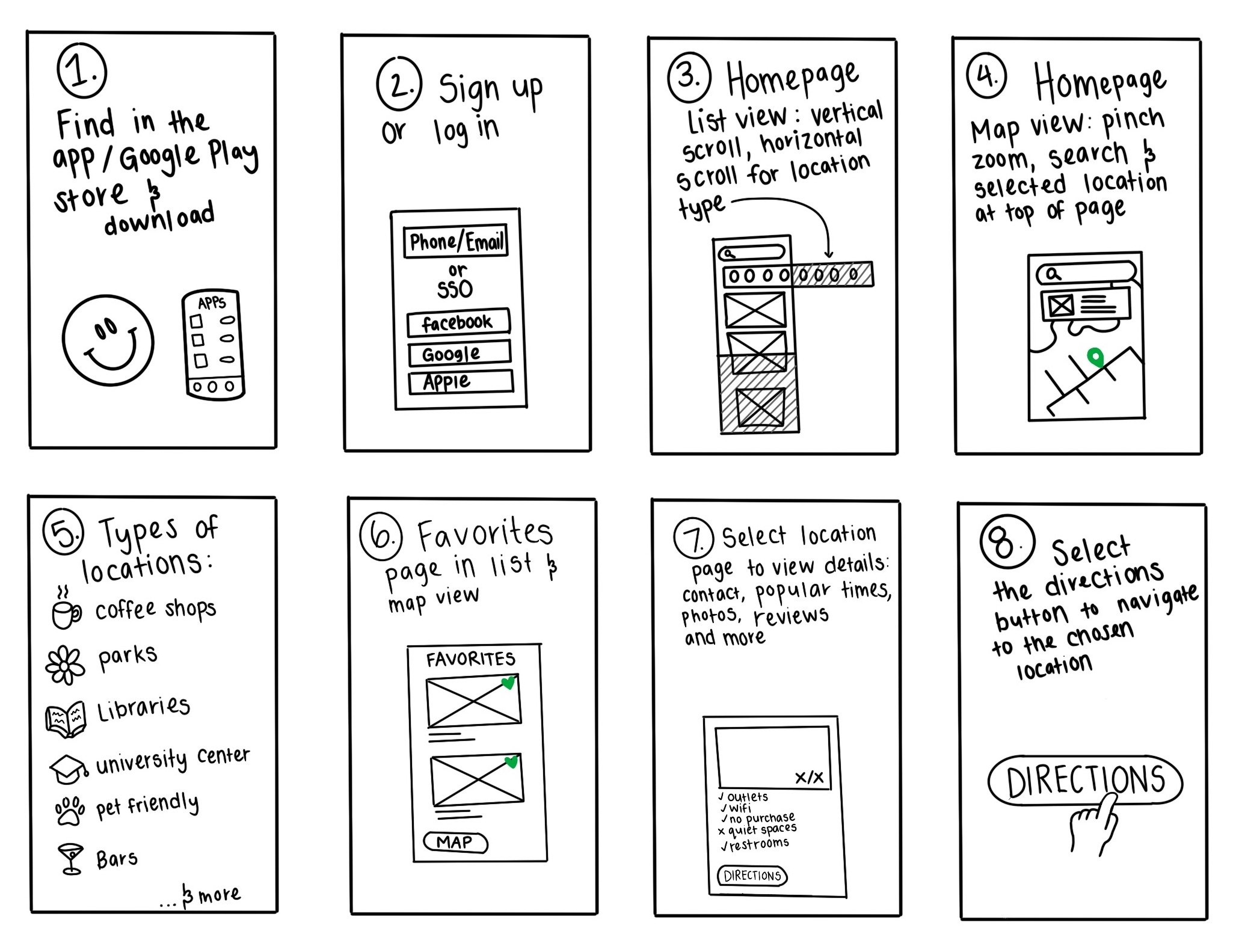PostUp
Simplifying the Search for Public Workspaces
Role: UX/UI Designer | Duration: 7 Days
GOOGLE VENTURES DESIGN SPRINT IN PARTNERSHIP WITH BITESIZE UX.
In today's increasingly mobile and flexible work environment, Freelancers and remote workers often face challenges when trying to find suitable public workspaces. They may spend more time searching for a place to work than working and may encounter unexpected issues such as a lack of reliable wifi or restrooms. To address this problem, PostUp, a startup founded in 2022, developed a mobile app that helps users find and locate public workspaces nearby.
The Problem
Remote workers often have a difficult time finding public workspaces that meet their needs and preferences. They may spend a significant amount of time browsing the internet for listings and reviews, only to find that many of the listings are incomplete or inaccurate. In addition, they may encounter unexpected challenges such as a lack of wifi or restrooms, or the need to make a purchase in order to use the workspace.
How might we create a design system that reflects the brand's visual identity while also prioritizing the user experience?
How might we create a layout that is easy to navigate and helps users find and access content quickly?
How might we design a responsive layout that adjusts to different screen sizes and devices?
How might we incorporate design elements that meet accessibility guidelines?
How might we create a cohesive and unified look and feel by using consistent design elements throughout the app?
The Design Sprint
PostUp's app aims to solve these problems by providing users with a comprehensive, easy-to-use tool for finding public workspaces. The app will include location types in both list and map view, photos, key features, distance, popular times, and reviews for each location. Users can save their favorite workspaces and get directions directly from the app.
Why PostUp?
As a freelance worker, it can be frustrating to spend more time looking for a workspace than actually working. That's where PostUp comes in. The app makes it easy to find public workspaces near you, with all the information you need in one place. For a small monthly fee of $5.99, you can access location types, photos, distance, key features, popular times, and reviews. You can save your favorite workspaces and get directions directly from the app. With PostUp, you can spend less time searching and more time getting work done. Sign up today and start enjoying the benefits of PostUp.
Core Design Principals
SIMPLICITY
The app should be designed to be easy to use and understand, with a clean and uncluttered user interface. This could involve minimalistic design elements, such as whitespace, straightforward typography, and intuitive navigation.
USABILITY
The app should be designed to be functional and practical, providing users with the tools and information they need to find and access public workspaces. This could involve incorporating features such as search, filtering, and location mapping and providing detailed information about each workspace
CONSISTENCY
The app's design should be consistent across all screens and features, with a clear and cohesive visual style. This could involve using a limited color palette, a consistent typography hierarchy, and a standardized set of icons and graphics. Consistency will help create a sense of familiarity and ease of use for users and make it easier for them to navigate the app.
Understanding the User
INSIGHT 1
The need for the app to provide more detailed information about public workspaces, including amenities and features.
INSIGHT 2
The importance of providing a range of location types so that users can find a workspace that suits their needs.
INSIGHT 3
The need to refine the app's user interface and user experience, making it easier to navigate and use, including adding a search bar, a favorites page, and the ability to get directions to a selected location.
ACTION PRIORITY MATRIX
Storyboarding
The storyboard below outlines the steps a user goes through to find and learn more about public workspaces using an app. These steps include downloading and opening the app, signing in or creating a new account, viewing the homepage, toggling to the map view, browsing the locations available, favoriting a location, viewing more information about a location, and getting directions to a selected location.
This storyboard was designed to provide a clear and intuitive process for users to find and learn more about public workspaces and to help them discover and interact with the various locations available in the app.
Creating a Design
System
To create a design system for the PostUp app, I defined and documented the critical design elements and principles to guide the development of the app's user interface and user experience. This involved creating visual and functional design standards, including colors, typography, iconography, and layout.
Next, I began developing the visual elements of the design system, such as colors, typography, and iconography. This was done in a way that was consistent with the core design principles and supported the app's overall user experience.
Once the visual elements were defined, I created design standards and guidelines outlining how they should be used in the app, including user interface elements, such as buttons, menus, and forms.
COLOR PALLETTE
ELEMENTS
TYPOGRAPHY
BUTTONS
ICONS
Low-Fi Mockups
Low-fidelity mockups were useful for quickly and inexpensively testing and evaluating design ideas for the PostUp app, allowing the team to focus on the functional aspects of the app's design rather than visual details. They were a valuable tool for the project, allowing for quick iteration and testing of different design ideas.
They were used in the early stages of the PostUp app project to identify potential issues or challenges in the user flow and provide opportunities for optimization and improvement. These mockups were inspired by the functionality and ease of use of apps like Airbnb, Google, and Yelp and allowed for quick iteration and testing of different design ideas. The use of low-fidelity mockups in the project ultimately led to a more intuitive and user-friendly app.
Hi-Fi Mockups
Creating high-fidelity mockups for the PostUp app was valuable for ensuring the app's design was consistent and cohesive, testing and evaluating the app's user experience, and providing detailed specifications and development guidelines.
SIGNUP
When the app is opened, new users will be directed to create an account and existing users will be prompted to sign in. To create an account, users will need to provide their full name, phone number, email, and password and have the option to opt into marketing emails. Payment information will also be required, with Paypal, Google Pay, and Apple Pay available as secondary payment options. The first month of use is free, with a subsequent fee of $5.99 per month.
In addition to the subscription fee, I offered featured content ads at the top of the app's homepage. These ads will allow businesses to showcase their physical locations and attract new customers. When users click on the featured section, they will be taken to the business's profile within the app, where they can learn more about the location and what it offers. This will not only benefit the businesses but will also generate revenue for the app.
SELECTING A LOCATION
After logging in or creating an account, the user will arrive at the homepage. From here, they can browse all available locations organized by distance and rating. To narrow their search, the user can scroll horizontally in the carousel at the top of the screen and select a location type, such as coffee shops, libraries, or university centers.
In this wireflow, the user selects "libraries" as their location type. After making this selection, they can toggle to the map view, which shows all the nearby library locations on a map. From the map view, the user can zoom in or out and search for a specific location using the search bar at the top of the screen.
The user can tap on its tile or location page to view more information about a location. This will show additional details, such as photos, amenities, popular times, and reviews. From here, the user can also get directions to the location by tapping the "directions" button. This will open their default map app with the location pre-populated, allowing them to easily find the workspace.
Improvements
During the usability testing session, participants were asked a series of questions to gather feedback on the PostUp app. The participants reported that they found several features of the app to be valuable, including the ability to add preferences (such as wifi, outlets, and restrooms), the location types listed in the top carousel, the app's easy-to-use navigation, strong learnability, and visually appealing design. Other features that participants appreciated included the "popular times" feature, the ability to search for pet-friendly locations, the ability to search in map view, and the potential to support local businesses.
During testing, participants identified that the app could be improved by adding more information about ADA accessibility and a user feedback section. Additionally, the prototype's account page had an issue with the click-through function, which I resolved by building out the page and adding features such as personal information, privacy settings, and payment options.
Overall, the user testing session provided valuable feedback on the PostUp app, highlighting the features that users found most valuable, as well as identifying areas for improvement.
Final Prototype
The design sprint was successful and resulted in several improvements to the app's design and user experience. By incorporating user feedback and insights, I was able to refine the app to meet the needs of remote workers better.
In the future, PostUp's app will continue to evolve and provide a valuable resource for remote workers looking for public workspaces. As the remote work trend grows, the app will provide a valuable tool for finding and accessing the essential amenities and features needed to get work done.